Yes it is possible and here’s how in 5 steps:
1. Go to Facebook Ads Manager
Go to your Facebook Ads Manager account. For those who have never been, you can access it here: facebook.com/business/tools/ads-manager.
2. Select the campaign in which the post you want to modify is located.
If you are already familiar with the Facebook Ads Manager, just go to your campaign where your post is located. If you don’t know where to look, image plus steps will guide you to find your campaign and post.
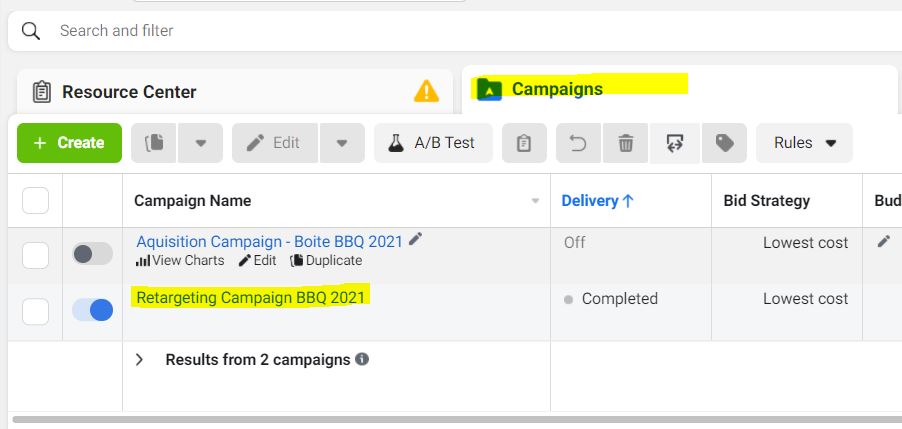
3. In the advertising tab, select another publication
In the “advertisement” tab, you find an option to choose another publication. This is where all the magic happens. Facebook does not allow you to edit a post that is in an ad campaign.
So to be able to modify it, we simply have to remove the publication from the campaign by replacing it with another.
Here you can choose any other publication. This is only a temporary change. You can submit your initial publication afterwards.
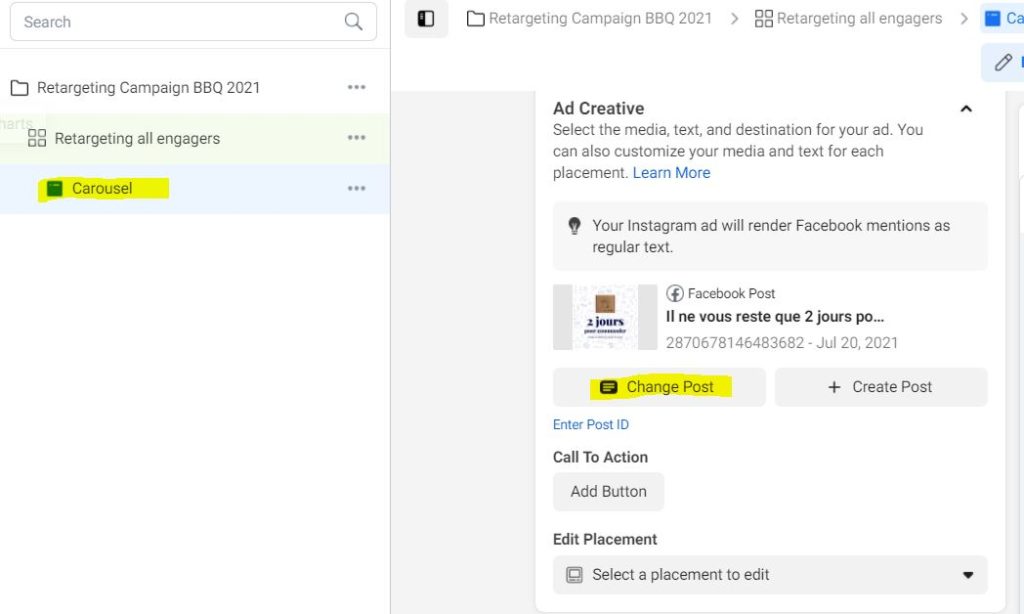
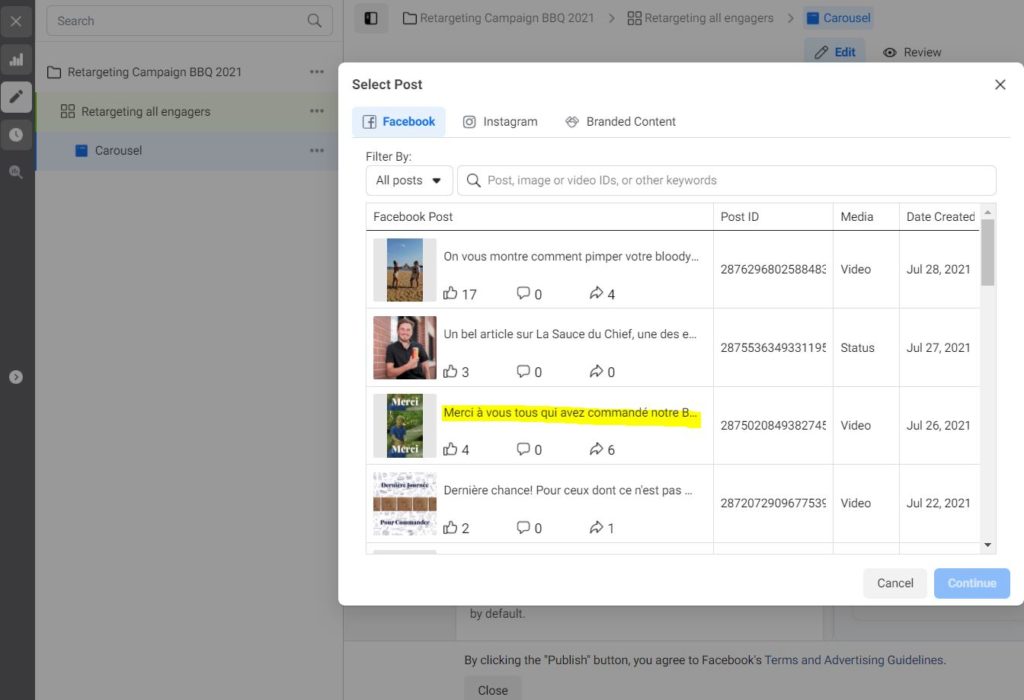
4. Save Changes
Once your post is removed and replaced with another, save the campaign changes.
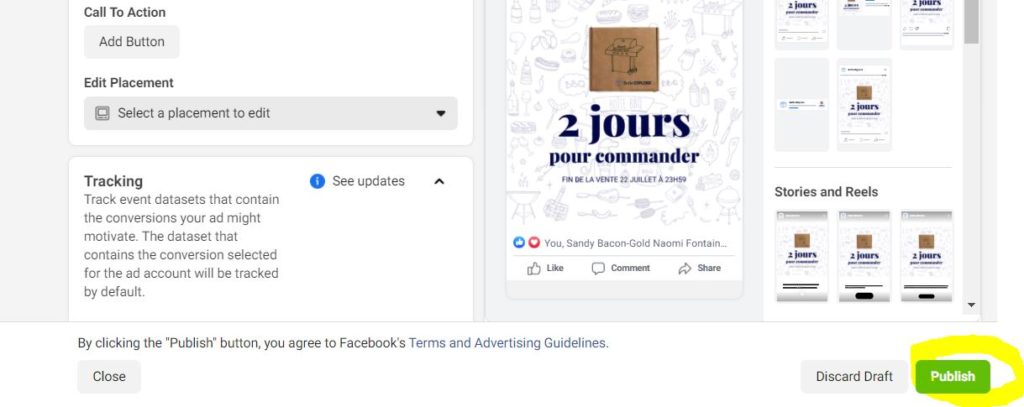
5. Go edit your post
You can now return to your publication, refresh your browser and proceed with the modification.

