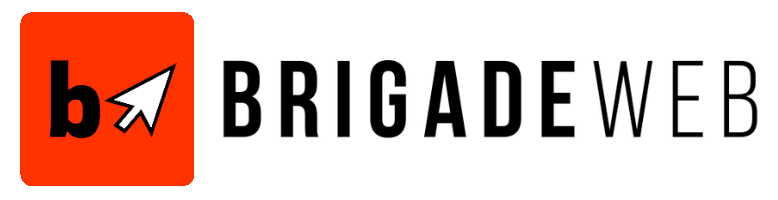Customers are king, especially when it comes to freelancing. We have to work according to them, even if we don’t want to.
This happened to me a few days back. A client contacted me to expand his content from 800 words to 1500 words within a day. His website performance was not going well on Google, and suddenly, he thought this might be due to shorter content. So now, he was in a hurry to update his content.
He had like 10 blogs to expand, and I could not do it in a day because I was busy at my sister’s wedding. But as I said, “Customers are King,” I had to do something. He was the only client I had at that time.
So I thought, “Why not take help from AI tools?” 88% of marketers are already using AI in their current job, according to SurveyMonkey. So why can’t I?
That’s when I decided to use a free AI paragraph expander for doing my job.
How did I expand text using paragraph-generator.com
First, I had to test if the tool was actually worth my time. There are so many tools out there, but I didn’t want to waste hours trying each one. So, I asked a friend and he recommended paragraph‑generator.com, which is clean, simple, and most importantly, free.
Here’s exactly what I did:
Step 1:
First of all, I opened the artificial intelligence tool and had a look at its functioning. There was no login required. It was simple; just paste and go.
So that’s what I did. I pasted a part of the article into the input field and selected the 3x expansion option. Then clicked “Expand” and the results were ready within a few seconds.
The results were actually three times the number of words as my input. But my job was not done yet.
Step 2:
The tool offers multiple modes like “Make it longer” and “Continue writing”. I clicked on “Make it longer” for the first paragraph. But to add some more points to the text, I selected the “continue writing” mode.
I just had to write a few lines and ask the tool to continue my point. Like this,
Once the paragraph expander generated the new version, I copied it to my Word document. Honestly, I was surprised! Each paragraph was naturally stretched with examples and clarifications. I didn’t have to do much editing. I proofread it and made a few changes in sentence structure and word choices for better SEO.
Step 3:
I needed to make sure the entire blog was consistent in tone and topic. So, instead of expanding the whole article, I expanded 2–3 paragraphs at a time. This kept the writing quality in check and allowed me to make sure that the transitions are smooth.
Expanding one article took me only 15 minutes. I repeated this process for each article. Within 2.5 hours, I expanded 10 articles for my client.
However, my job was still not done.
Humanizing the AI-generated text
Honestly, I was impressed with how well paragraph-generator.com expanded the content. But I knew one thing for sure: I had used AI, and there was always a chance that it might show up as AI-generated in an AI detector.
To stay on the safe side, I decided to humanize AI by Detektify, which is designed to bypass AI detectors without changing the meaning of the text. It quickly processed my draft and highlighted the areas that sounded too robotic or generic.
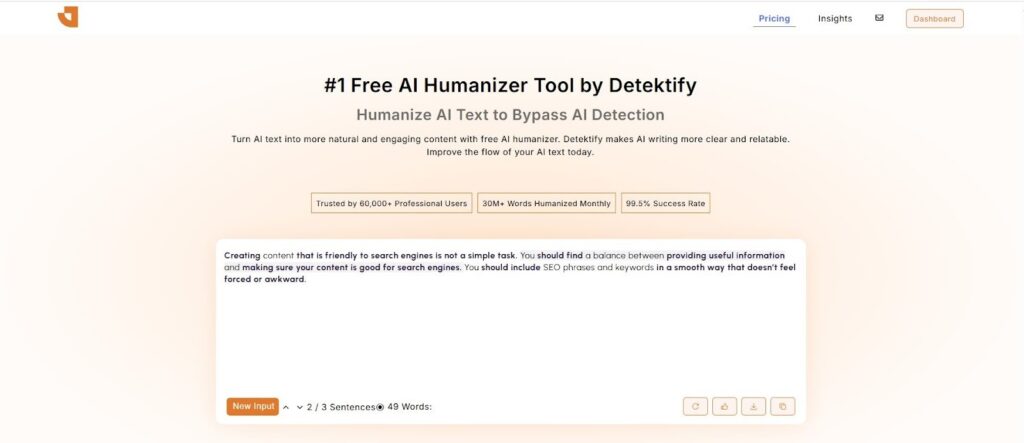
As you can see, most of the text came out as human-like. But a few lines were flagged with high AI probability. Maybe because of generic sentences and a lack of emotional tone.
I didn’t want to lose my quality over saving a few hours. So, I quickly copied the highlighted sentences and used the best tool I knew to humanize AI text, the humanizador.net.
It’s a free AI humanizer that rewrites AI content in a more natural, human tone.
I pasted the flagged lines in the tool, and within minutes, it made my sentences more human and relatable.
This final step made sure the content was not just long enough, but also safe from AI detection tools.
And the best part was that it didn’t lose the original message. It still sounded like I wrote it.
Conclusion
This expanding content job felt like a difficult task, especially with the deadline. But tools like paragraph-generator.com completely changed that for me.
What I really liked was how it kept the context while adding meaningful details. I wasn’t just stuffing words to meet a word count; I also added the depth my content should have for the required length.
So, if you are also a freelancer doing multiple tasks, I’d say give AI tools a shot.
Just don’t forget to review and humanize the output. Because your voice still matters. And that’s what separates AI-assisted content from truly useful writing.