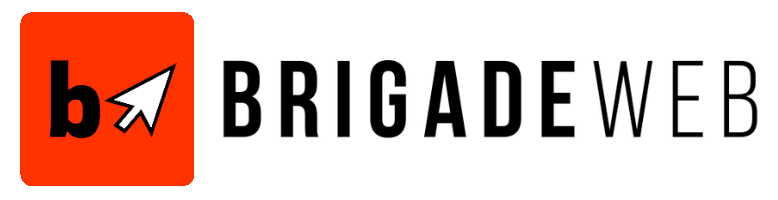From customer insights to campaign performance metrics, your marketing data is the lifeblood of your business, especially in today’s digital-first world.
But as data becomes more powerful, it also becomes more coveted. Whether you’re running Facebook ads, sending email campaigns, or analyzing web traffic, third-party trackers are constantly lurking in the background.
And while not all are malicious, many are trying to poach valuable data from your sites that can be used by competitors, platforms, or even malicious actors. How do you deal with this? In this article, we’ll go through simple ways you can protect your marketing data from third-party trackers and stay competitive as a business.
What are Third-Party Trackers?
Put simply, third-party trackers are snippets of code embedded in websites, email pixels, and ad networks that collect data about user behavior.
First-party trackers, on the other hand, are those used by your own site to track its users. Third-party trackers follow them across the internet.
Over 92% of webpages have at least one or more third-party trackers.
Why are Third-Party Trackers a Risk?
By definition, third-party trackers are not your own. They belong to other entities and typically attempt to:
- Harvest your marketing intelligence.
- Leak sensitive customer or business information.
- Compromise user trust and privacy.
- Sabotage your data by skewing or duplicating it.
That’s a lot of data leaving your website—all without you knowing and to the benefit of either your competitors or other malicious actors.
Steps to Protect Your Marketing Data
As prevalent and harmful third-party trackers may be, there are straightforward ways to shield your data. Here are six key actions you should be doing.
- Audit Your Tracking Scripts
Start by taking inventory and see what trackers are running on your websites. Many tools allow you to do this, such as Ghostery, Privacy Badger, or Light Beam.
Many marketers don’t realize that tools like CRMs, analytics platforms, and ad pixels often introduce additional, unplanned trackers.
Identify and remove any trackers that you don’t need (or recognize). This not only enhances security but also improves your site’s loading speed.
- Use Tag Managers Wisely
Tag management systems, such as Google Tag Manager (GTM), are essential for modern marketing. However, they can also be exploited if not managed carefully.
Make sure to restrict access to your tag manager accounts and regularly audit which tags are active.
It’s also crucial to ensure that tags fire only when necessary and only for the intended audience. Do this through custom triggers and tag sequencing.
- Choose Privacy-Respecting Tools
Not all analytics and marketing tools treat your data equally. Before committing to using any platform, do deep research on how they treat your privacy.
Email marketing platforms also differ in how they handle tracking pixels and user data. Choose providers that offer clear options to minimize or even completely anonymize tracking.
- Encrypt Your Internet Traffic
One of the easiest ways to protect your data from being intercepted and thus leaked is by encrypting your internet connection. With an encrypted connection, all data coming to and from your devices has an additional layer of protection.
A reputable VPN provider can do this for you. It’s particularly useful to use a VPN when you’re working remotely and/or accessing your sites through public Wi-Fi networks.
- Monitor User Consent and Compliance
If you’re collecting user data, you’re responsible for it (even the third-party trackers on your site).
Make sure that you’re complying with regulations like the GDPR or CCPA by managing cookie consent and tracking preferences. You can do this using tools like OneTrust and Cookiebot.
Additionally, being transparent to your users about how you handle builds trust. And a trusted brand is a strong brand.
- Segment Access to Data Internally
However, data leaks don’t just occur because of third-party trackers. Human error, whether intentional or not, also often causes data leaks.
Not everyone on your team needs to access all your marketing data. Someone handling your inventories does not necessarily need your ad information, for example. After all, the more people have access to a piece of data, the more avenues there are for it to get leaked.
Manage which team members get access to which pieces of data through role-based permissions in tools like Google Analytics, HubSpot, or Facebook Business Manager. This limits the risk of unauthorized third-party integrations being added by team members.
Final Thoughts
Cookies and trackers are here to stay. But this doesn’t mean you have to concede your data to them. Through the right tools and good digital hygiene, you can ensure that your business’s data remains your own—and only your own.